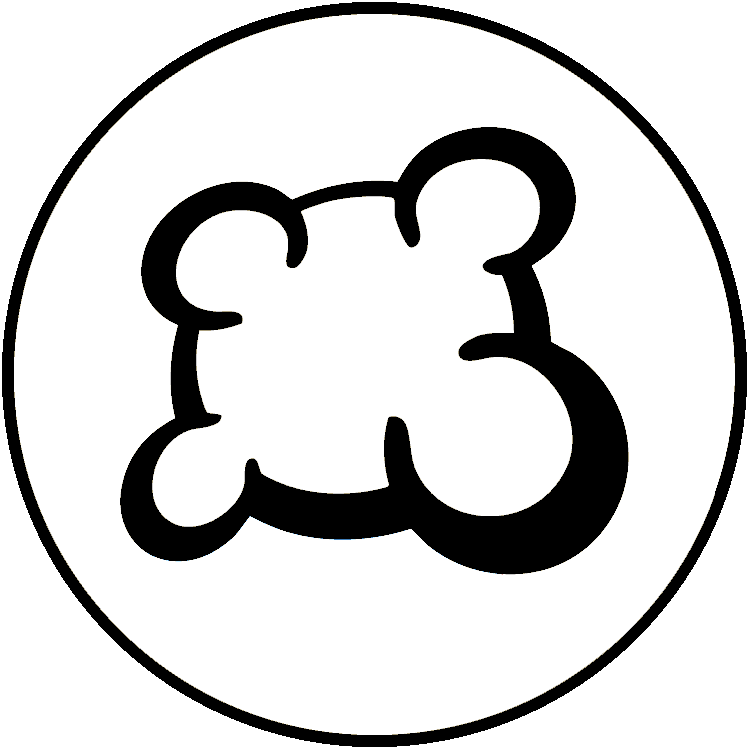#118985: "Add navigation menu"
¿Sobre qué es este informe?
¿Qué ha pasado? Por favor, selecciona una de las opciones siguientes
¿Qué ha pasado? Por favor, selecciona una de las opciones siguientes
Por favor, comprueba si ya hay un informe sobre el mismo tema
Si es así, por favor VOTA por este informe. ¡A los informes con más votos se les da PRIORIDAD!
| # | Status | Votes | Game | Type | Title | Last update |
|---|
Descripción detallada
-
• Por favor, copia/pega el mensaje de error que ves en tu pantalla, si hay alguno.
I suggest adding a menu for skipping between the sections like in A Feast for Odin, Earth and several other games with many boards. I think that would be much easier than all the scrolling. The menu could be placed top left and should stay while scrolling.
-
• Por favor, explica lo que querías hacer, lo que hiciste y lo que pasó
• ¿Qué navegador estás usando?
Google Chrome v121
-
• Por favor, copia/pega el texto mostrado en inglés en lugar de en tu idioma. Si tienes una captura de pantalla de este error (buena práctica), puedes usar un servicio de hospedaje de imágenes a tu elección (snipboard.io, por ejemplo) para subirla y copiar/pegar el enlace aquí. ¿Está este texto disponible en el sistema de traducción? Si es así, ¿ha sido traducido hace más de 24 horas?
I suggest adding a menu for skipping between the sections like in A Feast for Odin, Earth and several other games with many boards. I think that would be much easier than all the scrolling. The menu could be placed top left and should stay while scrolling.
• ¿Qué navegador estás usando?
Google Chrome v121
-
• Por favor explica tu sugerencia de manera precisa y concisa para que sea lo más fácil posible entender lo que quieres decir.
I suggest adding a menu for skipping between the sections like in A Feast for Odin, Earth and several other games with many boards. I think that would be much easier than all the scrolling. The menu could be placed top left and should stay while scrolling.
• ¿Qué navegador estás usando?
Google Chrome v121
-
• ¿Qué había en la pantalla cuando se quedó bloqueado? (¿mensaje de error?, ¿pantalla en blanco?, ¿una parte de la interfaz del juego?)
I suggest adding a menu for skipping between the sections like in A Feast for Odin, Earth and several other games with many boards. I think that would be much easier than all the scrolling. The menu could be placed top left and should stay while scrolling.
• ¿Qué navegador estás usando?
Google Chrome v121
-
• ¿Qué parte de las reglas no se ha respetado en la adaptación de BGA?
I suggest adding a menu for skipping between the sections like in A Feast for Odin, Earth and several other games with many boards. I think that would be much easier than all the scrolling. The menu could be placed top left and should stay while scrolling.
-
• ¿La infracción de las reglas es visible en la repetición de la partida? Si es así, ¿en qué jugada?
• ¿Qué navegador estás usando?
Google Chrome v121
-
• ¿Qué acción de juego querías realizar?
I suggest adding a menu for skipping between the sections like in A Feast for Odin, Earth and several other games with many boards. I think that would be much easier than all the scrolling. The menu could be placed top left and should stay while scrolling.
-
• ¿Qué es lo que trataste de hacer para activar esta acción del juego?
-
• ¿Qué sucedió cuando lo hiciste (el mensaje de error, mensaje en la barra de estado del juego, ...)?
• ¿Qué navegador estás usando?
Google Chrome v121
-
• ¿En qué etapa de la partida ocurrió el problema? ¿Cuál era la instrucción actual del juego?
I suggest adding a menu for skipping between the sections like in A Feast for Odin, Earth and several other games with many boards. I think that would be much easier than all the scrolling. The menu could be placed top left and should stay while scrolling.
-
• ¿Qué sucedió cuando trataste de hacer una acción de juego (mensaje de error, mensaje en la barra de estado del juego, ...)?
• ¿Qué navegador estás usando?
Google Chrome v121
-
• Por favor, describe el problema de visualización. Si tienes una captura de pantalla de este error (buena práctica), puedes usar un servicio de hospedaje de imágenes a tu elección (snipboard.io, por ejemplo) para subirla y copiar/pegar el enlace aquí.
I suggest adding a menu for skipping between the sections like in A Feast for Odin, Earth and several other games with many boards. I think that would be much easier than all the scrolling. The menu could be placed top left and should stay while scrolling.
• ¿Qué navegador estás usando?
Google Chrome v121
-
• Por favor, copia/pega el texto mostrado en inglés en lugar de en tu idioma. Si tienes una captura de pantalla de este error (buena práctica), puedes usar un servicio de hospedaje de imágenes a tu elección (snipboard.io, por ejemplo) para subirla y copiar/pegar el enlace aquí. ¿Está este texto disponible en el sistema de traducción? Si es así, ¿ha sido traducido hace más de 24 horas?
I suggest adding a menu for skipping between the sections like in A Feast for Odin, Earth and several other games with many boards. I think that would be much easier than all the scrolling. The menu could be placed top left and should stay while scrolling.
• ¿Qué navegador estás usando?
Google Chrome v121
-
• Por favor explica tu sugerencia de manera precisa y concisa para que sea lo más fácil posible entender lo que quieres decir.
I suggest adding a menu for skipping between the sections like in A Feast for Odin, Earth and several other games with many boards. I think that would be much easier than all the scrolling. The menu could be placed top left and should stay while scrolling.
• ¿Qué navegador estás usando?
Google Chrome v121
Historial de informes
- Add a menu option for "zoom out" / "panoramic view" (when panoramic view is enabled). It would need to toggle to "zoom in" to go back from panoramic view.
- Add magnifying glass icons with + / - in the corner of each section / board. These could make boards jump between 100% and 50% width. It would allow players to decide which parts to shrink and enlarge. For instance, based on the "standard layout sequence" I could decide to make the two maps 50% wide and have them next to each other at the top, then the card market and my own player board at 100% width, and then the other player boards at 50% width to fit them in 2 columns below my own.
Agregar a este informe
- Otro ID de partida / ID de jugada
- ¿Se resolvió el problema al pulsar F5?
- ¿Apareció el problema varias veces? ¿Cada vez? ¿Aleatoriamente?
- Si tienes una captura de pantalla de este error (buena práctica), puedes usar un servicio de hospedaje de imágenes a tu elección (snipboard.io, por ejemplo) para subirla y copiar/pegar el enlace aquí.