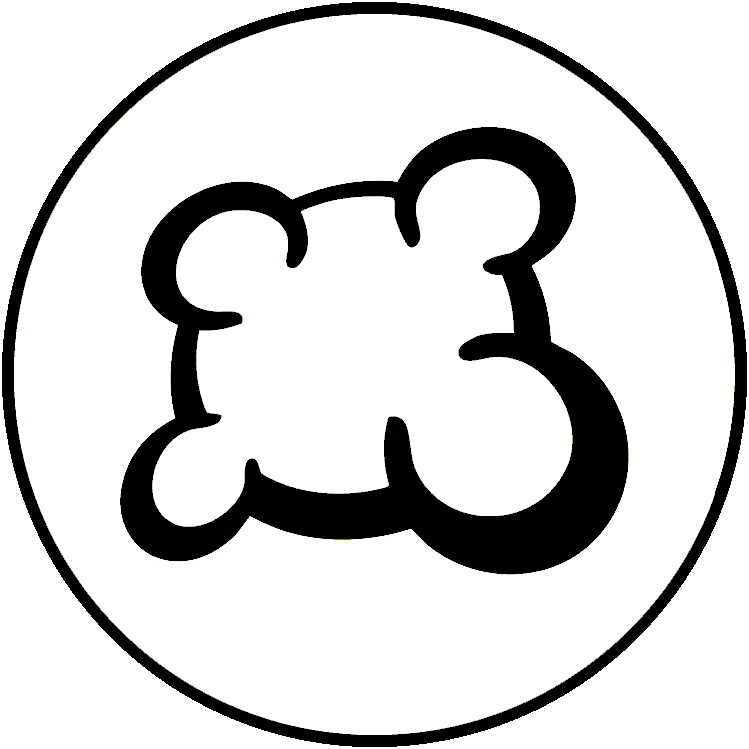#29294: "I was unable to play the game using Safari "
¿Sobre qué es este informe?
¿Qué ha pasado? Por favor, selecciona una de las opciones siguientes
¿Qué ha pasado? Por favor, selecciona una de las opciones siguientes
Por favor, comprueba si ya hay un informe sobre el mismo tema
Si es así, por favor VOTA por este informe. ¡A los informes con más votos se les da PRIORIDAD!
| # | Status | Votes | Game | Type | Title | Last update |
|---|
Descripción detallada
-
• Por favor, copia/pega el mensaje de error que ves en tu pantalla, si hay alguno.
I could see the interface, I could not click on anything at all. I was unable to buy a gate. This only occurs using safari on the MacBook Pro. However, when I switch to chrome, I am able to use actions.
-
• Por favor, explica lo que querías hacer, lo que hiciste y lo que pasó
• ¿Qué navegador estás usando?
Safari v14
-
• Por favor, copia/pega el texto mostrado en inglés en lugar de en tu idioma. Si tienes una captura de pantalla de este error (buena práctica), puedes usar un servicio de hospedaje de imágenes a tu elección (snipboard.io, por ejemplo) para subirla y copiar/pegar el enlace aquí. ¿Está este texto disponible en el sistema de traducción? Si es así, ¿ha sido traducido hace más de 24 horas?
I could see the interface, I could not click on anything at all. I was unable to buy a gate. This only occurs using safari on the MacBook Pro. However, when I switch to chrome, I am able to use actions.
• ¿Qué navegador estás usando?
Safari v14
-
• Por favor explica tu sugerencia de manera precisa y concisa para que sea lo más fácil posible entender lo que quieres decir.
I could see the interface, I could not click on anything at all. I was unable to buy a gate. This only occurs using safari on the MacBook Pro. However, when I switch to chrome, I am able to use actions.
• ¿Qué navegador estás usando?
Safari v14
-
• ¿Qué había en la pantalla cuando se quedó bloqueado? (¿mensaje de error?, ¿pantalla en blanco?, ¿una parte de la interfaz del juego?)
I could see the interface, I could not click on anything at all. I was unable to buy a gate. This only occurs using safari on the MacBook Pro. However, when I switch to chrome, I am able to use actions.
• ¿Qué navegador estás usando?
Safari v14
-
• ¿Qué parte de las reglas no se ha respetado en la adaptación de BGA?
I could see the interface, I could not click on anything at all. I was unable to buy a gate. This only occurs using safari on the MacBook Pro. However, when I switch to chrome, I am able to use actions.
-
• ¿La infracción de las reglas es visible en la repetición de la partida? Si es así, ¿en qué jugada?
• ¿Qué navegador estás usando?
Safari v14
-
• ¿Qué acción de juego querías realizar?
I could see the interface, I could not click on anything at all. I was unable to buy a gate. This only occurs using safari on the MacBook Pro. However, when I switch to chrome, I am able to use actions.
-
• ¿Qué es lo que trataste de hacer para activar esta acción del juego?
-
• ¿Qué sucedió cuando lo hiciste (el mensaje de error, mensaje en la barra de estado del juego, ...)?
• ¿Qué navegador estás usando?
Safari v14
-
• ¿En qué etapa de la partida ocurrió el problema? ¿Cuál era la instrucción actual del juego?
I could see the interface, I could not click on anything at all. I was unable to buy a gate. This only occurs using safari on the MacBook Pro. However, when I switch to chrome, I am able to use actions.
-
• ¿Qué sucedió cuando trataste de hacer una acción de juego (mensaje de error, mensaje en la barra de estado del juego, ...)?
• ¿Qué navegador estás usando?
Safari v14
-
• Por favor, describe el problema de visualización. Si tienes una captura de pantalla de este error (buena práctica), puedes usar un servicio de hospedaje de imágenes a tu elección (snipboard.io, por ejemplo) para subirla y copiar/pegar el enlace aquí.
I could see the interface, I could not click on anything at all. I was unable to buy a gate. This only occurs using safari on the MacBook Pro. However, when I switch to chrome, I am able to use actions.
• ¿Qué navegador estás usando?
Safari v14
-
• Por favor, copia/pega el texto mostrado en inglés en lugar de en tu idioma. Si tienes una captura de pantalla de este error (buena práctica), puedes usar un servicio de hospedaje de imágenes a tu elección (snipboard.io, por ejemplo) para subirla y copiar/pegar el enlace aquí. ¿Está este texto disponible en el sistema de traducción? Si es así, ¿ha sido traducido hace más de 24 horas?
I could see the interface, I could not click on anything at all. I was unable to buy a gate. This only occurs using safari on the MacBook Pro. However, when I switch to chrome, I am able to use actions.
• ¿Qué navegador estás usando?
Safari v14
-
• Por favor explica tu sugerencia de manera precisa y concisa para que sea lo más fácil posible entender lo que quieres decir.
I could see the interface, I could not click on anything at all. I was unable to buy a gate. This only occurs using safari on the MacBook Pro. However, when I switch to chrome, I am able to use actions.
• ¿Qué navegador estás usando?
Safari v14
Historial de informes
If you're able to open the JavaScript console in Safari and give me any error messages you see, that would be extremely helpful.
support.apple.com/guide/safari/use-the-developer-tools-in-the-develop-menu-sfri20948/mac
iOS 14.3
imgur.com/a/SwFO2vw
This is from Safari for iPhone, but I also have this problem in Firefox mobile browser on an iPad! Same png images not loading. Clicking on a link loads the image.
This problem has only shown up for the duration of the game I’m in, or during the last few days.
Could it be iOS 14.3 as the culprit (or the fact that I updated to 14.3 in the past few days (not sure)?
Also! On the main game page, and when loading the “preview window” before even tapping to view the list of tables in progress, the “unable to load” red window appears!
Could tell game had started from game history but could not see any game graphics.
I used chat function to speak to other gamers and they waited for me to switch to my PC and I rejoined the same game on my PC with no issue.
What model of iPhone / version of iOS are you using?
imgur.com/ZIRzFUj
Same errors on MacBook Pro (v14.0.3) on Safari, but not in Chrome. On the iPad Pro (v14), and iPad Air errors loading on Safari and Chrome.
Super frustrating, especially when I took a rep hit.
I could really, really use someone who can open the Safari dev tools and tell me what the error is.
Here are the images from Safari Javascript Console (MacOS 14.0.3), same errors as before on both the mac and iPad Pro.
imgur.com/a/4OvhTPW
I'm going to add a timer that removes the overlay after four seconds. It seems to work now. Can you test it again?
(Aside: I'm pretty annoyed that this hack seems to be necessary)
Anyway; yes, it's working. But, the errors still show up on loading (which is really weird) - they do eventually disappear and I was able to start a game on the MacBook and iPad. Nice work! At least a step in the right direction! :)
Agregar a este informe
- Otro ID de partida / ID de jugada
- ¿Se resolvió el problema al pulsar F5?
- ¿Apareció el problema varias veces? ¿Cada vez? ¿Aleatoriamente?
- Si tienes una captura de pantalla de este error (buena práctica), puedes usar un servicio de hospedaje de imágenes a tu elección (snipboard.io, por ejemplo) para subirla y copiar/pegar el enlace aquí.