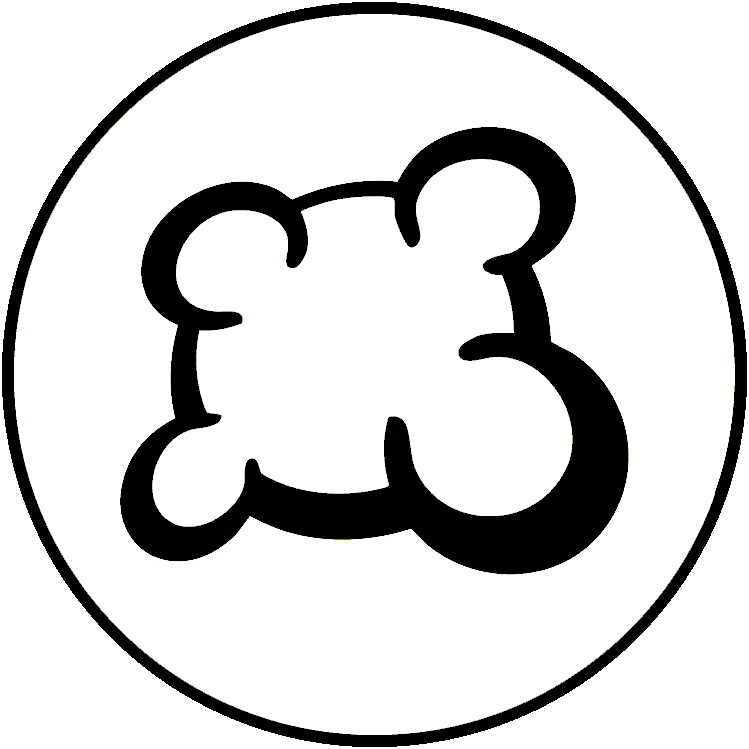#43748: "Google Chrome v91 me too"
¿Sobre qué es este informe?
¿Qué ha pasado? Por favor, selecciona una de las opciones siguientes
¿Qué ha pasado? Por favor, selecciona una de las opciones siguientes
Por favor, comprueba si ya hay un informe sobre el mismo tema
Si es así, por favor VOTA por este informe. ¡A los informes con más votos se les da PRIORIDAD!
| # | Status | Votes | Game | Type | Title | Last update |
|---|
Descripción detallada
-
• Por favor, copia/pega el mensaje de error que ves en tu pantalla, si hay alguno.
Can't load image: x.boardgamearena.net/data/themereleases/current/games/veronatwist/210608-1907/img/FB.png
Please check your connection or refresh this web page (Ctrl+F5)
-
• Por favor, explica lo que querías hacer, lo que hiciste y lo que pasó
• ¿Qué navegador estás usando?
Google Chrome v91
-
• Por favor, copia/pega el texto mostrado en inglés en lugar de en tu idioma. Si tienes una captura de pantalla de este error (buena práctica), puedes usar un servicio de hospedaje de imágenes a tu elección (snipboard.io, por ejemplo) para subirla y copiar/pegar el enlace aquí. ¿Está este texto disponible en el sistema de traducción? Si es así, ¿ha sido traducido hace más de 24 horas?
Can't load image: x.boardgamearena.net/data/themereleases/current/games/veronatwist/210608-1907/img/FB.png
Please check your connection or refresh this web page (Ctrl+F5)
• ¿Qué navegador estás usando?
Google Chrome v91
-
• Por favor explica tu sugerencia de manera precisa y concisa para que sea lo más fácil posible entender lo que quieres decir.
Can't load image: x.boardgamearena.net/data/themereleases/current/games/veronatwist/210608-1907/img/FB.png
Please check your connection or refresh this web page (Ctrl+F5)
• ¿Qué navegador estás usando?
Google Chrome v91
-
• ¿Qué había en la pantalla cuando se quedó bloqueado? (¿mensaje de error?, ¿pantalla en blanco?, ¿una parte de la interfaz del juego?)
Can't load image: x.boardgamearena.net/data/themereleases/current/games/veronatwist/210608-1907/img/FB.png
Please check your connection or refresh this web page (Ctrl+F5)
• ¿Qué navegador estás usando?
Google Chrome v91
-
• ¿Qué parte de las reglas no se ha respetado en la adaptación de BGA?
Can't load image: x.boardgamearena.net/data/themereleases/current/games/veronatwist/210608-1907/img/FB.png
Please check your connection or refresh this web page (Ctrl+F5)
-
• ¿La infracción de las reglas es visible en la repetición de la partida? Si es así, ¿en qué jugada?
• ¿Qué navegador estás usando?
Google Chrome v91
-
• ¿Qué acción de juego querías realizar?
Can't load image: x.boardgamearena.net/data/themereleases/current/games/veronatwist/210608-1907/img/FB.png
Please check your connection or refresh this web page (Ctrl+F5)
-
• ¿Qué es lo que trataste de hacer para activar esta acción del juego?
-
• ¿Qué sucedió cuando lo hiciste (el mensaje de error, mensaje en la barra de estado del juego, ...)?
• ¿Qué navegador estás usando?
Google Chrome v91
-
• ¿En qué etapa de la partida ocurrió el problema? ¿Cuál era la instrucción actual del juego?
Can't load image: x.boardgamearena.net/data/themereleases/current/games/veronatwist/210608-1907/img/FB.png
Please check your connection or refresh this web page (Ctrl+F5)
-
• ¿Qué sucedió cuando trataste de hacer una acción de juego (mensaje de error, mensaje en la barra de estado del juego, ...)?
• ¿Qué navegador estás usando?
Google Chrome v91
-
• Por favor, describe el problema de visualización. Si tienes una captura de pantalla de este error (buena práctica), puedes usar un servicio de hospedaje de imágenes a tu elección (snipboard.io, por ejemplo) para subirla y copiar/pegar el enlace aquí.
Can't load image: x.boardgamearena.net/data/themereleases/current/games/veronatwist/210608-1907/img/FB.png
Please check your connection or refresh this web page (Ctrl+F5)
• ¿Qué navegador estás usando?
Google Chrome v91
-
• Por favor, copia/pega el texto mostrado en inglés en lugar de en tu idioma. Si tienes una captura de pantalla de este error (buena práctica), puedes usar un servicio de hospedaje de imágenes a tu elección (snipboard.io, por ejemplo) para subirla y copiar/pegar el enlace aquí. ¿Está este texto disponible en el sistema de traducción? Si es así, ¿ha sido traducido hace más de 24 horas?
Can't load image: x.boardgamearena.net/data/themereleases/current/games/veronatwist/210608-1907/img/FB.png
Please check your connection or refresh this web page (Ctrl+F5)
• ¿Qué navegador estás usando?
Google Chrome v91
-
• Por favor explica tu sugerencia de manera precisa y concisa para que sea lo más fácil posible entender lo que quieres decir.
Can't load image: x.boardgamearena.net/data/themereleases/current/games/veronatwist/210608-1907/img/FB.png
Please check your connection or refresh this web page (Ctrl+F5)
• ¿Qué navegador estás usando?
Google Chrome v91
Historial de informes
I keep getting an image loading error.
I think I'm in the same situation as jtowerdefense.
When I try to watch the game today, I get the following error message.
Can't load image: x.boardgamearena.net/data/themereleases/current/games/veronatwist/210615-0944/img/FB.png
Please check your connection or refresh this web page (Ctrl+F5)
If you look at the http.
It seems to be updating from 210608 to 210615, but it doesn't show either.
Please to developers.
There may be others like it, so please do not allow them to vote.
This is the second person to do so, and I am disappointed with your attitude of making it impossible to vote for "not a bug".
If you're able to make a deeper analysis, provide logs, errors from your side, I can have a look at it...
Can you try to start a new game from scratch and see if this is still happening? You cannot keep on playing old games when new versions of the games are pushed to production...
boardgamearena.com/table?table=182929290
Can't load image: x.boardgamearena.net/data/themereleases/current/games/veronatwist/210626-0736/img/FB.png
Please check your connection or refresh this web page (Ctrl+F5)
Loading game art (97%)
The above error occurred and the screen did not switch.
(I couldn't play it, but my friends could.)
However, the game itself seems to be working.
「${you} must place the characters」 display was on a Google Chrome tab.
I asked my friend to abandon the game and quit the game.
Finally, "Loading game art (97%)" changed to "move2".
The screen is still not switching.
----------------------------------------------------------------------------
Today, I get the above error when trying to see what others are playing.
The above error occurred and the screen did not switch.
However, the sound of gameplay is present.
----------------------------------------------------------------------------
Since the beta release, there has always been an error in "FB.png".
----------------------------------------------------------------------------
Please fix this bug.
(You say it's not a bug, but...)
Which browser and version ?
Are you using Custom CSS in user preferences ?
I have installed "Adblock Plus" as an extension to Google Chrome.
I turned this off and it worked fine on my computer.
However, other games are working without turning it off.
If possible, I don't want to turn it off, so I would appreciate it if you could take some action.
Please check if this solves the issue.
Of course, no error will occur.
You said "No action to take here", but you fixed the bug!(This is a bug, isn't it?) Thank you!
Agregar a este informe
- Otro ID de partida / ID de jugada
- ¿Se resolvió el problema al pulsar F5?
- ¿Apareció el problema varias veces? ¿Cada vez? ¿Aleatoriamente?
- Si tienes una captura de pantalla de este error (buena práctica), puedes usar un servicio de hospedaje de imágenes a tu elección (snipboard.io, por ejemplo) para subirla y copiar/pegar el enlace aquí.