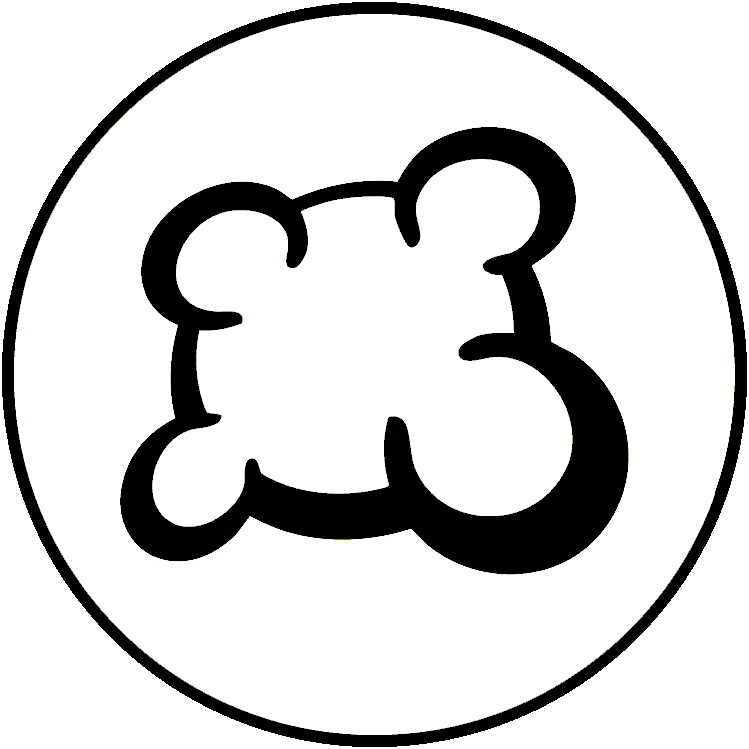#50880: "All for more actions during replay to be "playable""
¿Sobre qué es este informe?
¿Qué ha pasado? Por favor, selecciona una de las opciones siguientes
¿Qué ha pasado? Por favor, selecciona una de las opciones siguientes
Por favor, comprueba si ya hay un informe sobre el mismo tema
Si es así, por favor VOTA por este informe. ¡A los informes con más votos se les da PRIORIDAD!
| # | Status | Votes | Game | Type | Title | Last update |
|---|
Descripción detallada
-
• Por favor, copia/pega el mensaje de error que ves en tu pantalla, si hay alguno.
Most games allow players to select actions during replays so they can "play along" with the game.
However, in Troyes Dice, most actions (except for those that involve clicking on the buildings) that you attempt to select during replays come up as "Unexpected error: BGA service error."
It would be nice to be able to select the actions during replays. I am making a tutorial for the game and giving players the ability to replay these actions (rather than them happening automatically) is beneficial for learning. -
• Por favor, explica lo que querías hacer, lo que hiciste y lo que pasó
• ¿Qué navegador estás usando?
Google Chrome v94
-
• Por favor, copia/pega el texto mostrado en inglés en lugar de en tu idioma. Si tienes una captura de pantalla de este error (buena práctica), puedes usar un servicio de hospedaje de imágenes a tu elección (snipboard.io, por ejemplo) para subirla y copiar/pegar el enlace aquí. ¿Está este texto disponible en el sistema de traducción? Si es así, ¿ha sido traducido hace más de 24 horas?
Most games allow players to select actions during replays so they can "play along" with the game.
However, in Troyes Dice, most actions (except for those that involve clicking on the buildings) that you attempt to select during replays come up as "Unexpected error: BGA service error."
It would be nice to be able to select the actions during replays. I am making a tutorial for the game and giving players the ability to replay these actions (rather than them happening automatically) is beneficial for learning. • ¿Qué navegador estás usando?
Google Chrome v94
-
• Por favor explica tu sugerencia de manera precisa y concisa para que sea lo más fácil posible entender lo que quieres decir.
Most games allow players to select actions during replays so they can "play along" with the game.
However, in Troyes Dice, most actions (except for those that involve clicking on the buildings) that you attempt to select during replays come up as "Unexpected error: BGA service error."
It would be nice to be able to select the actions during replays. I am making a tutorial for the game and giving players the ability to replay these actions (rather than them happening automatically) is beneficial for learning. • ¿Qué navegador estás usando?
Google Chrome v94
-
• ¿Qué había en la pantalla cuando se quedó bloqueado? (¿mensaje de error?, ¿pantalla en blanco?, ¿una parte de la interfaz del juego?)
Most games allow players to select actions during replays so they can "play along" with the game.
However, in Troyes Dice, most actions (except for those that involve clicking on the buildings) that you attempt to select during replays come up as "Unexpected error: BGA service error."
It would be nice to be able to select the actions during replays. I am making a tutorial for the game and giving players the ability to replay these actions (rather than them happening automatically) is beneficial for learning. • ¿Qué navegador estás usando?
Google Chrome v94
-
• ¿Qué parte de las reglas no se ha respetado en la adaptación de BGA?
Most games allow players to select actions during replays so they can "play along" with the game.
However, in Troyes Dice, most actions (except for those that involve clicking on the buildings) that you attempt to select during replays come up as "Unexpected error: BGA service error."
It would be nice to be able to select the actions during replays. I am making a tutorial for the game and giving players the ability to replay these actions (rather than them happening automatically) is beneficial for learning. -
• ¿La infracción de las reglas es visible en la repetición de la partida? Si es así, ¿en qué jugada?
• ¿Qué navegador estás usando?
Google Chrome v94
-
• ¿Qué acción de juego querías realizar?
Most games allow players to select actions during replays so they can "play along" with the game.
However, in Troyes Dice, most actions (except for those that involve clicking on the buildings) that you attempt to select during replays come up as "Unexpected error: BGA service error."
It would be nice to be able to select the actions during replays. I am making a tutorial for the game and giving players the ability to replay these actions (rather than them happening automatically) is beneficial for learning. -
• ¿Qué es lo que trataste de hacer para activar esta acción del juego?
-
• ¿Qué sucedió cuando lo hiciste (el mensaje de error, mensaje en la barra de estado del juego, ...)?
• ¿Qué navegador estás usando?
Google Chrome v94
-
• ¿En qué etapa de la partida ocurrió el problema? ¿Cuál era la instrucción actual del juego?
Most games allow players to select actions during replays so they can "play along" with the game.
However, in Troyes Dice, most actions (except for those that involve clicking on the buildings) that you attempt to select during replays come up as "Unexpected error: BGA service error."
It would be nice to be able to select the actions during replays. I am making a tutorial for the game and giving players the ability to replay these actions (rather than them happening automatically) is beneficial for learning. -
• ¿Qué sucedió cuando trataste de hacer una acción de juego (mensaje de error, mensaje en la barra de estado del juego, ...)?
• ¿Qué navegador estás usando?
Google Chrome v94
-
• Por favor, describe el problema de visualización. Si tienes una captura de pantalla de este error (buena práctica), puedes usar un servicio de hospedaje de imágenes a tu elección (snipboard.io, por ejemplo) para subirla y copiar/pegar el enlace aquí.
Most games allow players to select actions during replays so they can "play along" with the game.
However, in Troyes Dice, most actions (except for those that involve clicking on the buildings) that you attempt to select during replays come up as "Unexpected error: BGA service error."
It would be nice to be able to select the actions during replays. I am making a tutorial for the game and giving players the ability to replay these actions (rather than them happening automatically) is beneficial for learning. • ¿Qué navegador estás usando?
Google Chrome v94
-
• Por favor, copia/pega el texto mostrado en inglés en lugar de en tu idioma. Si tienes una captura de pantalla de este error (buena práctica), puedes usar un servicio de hospedaje de imágenes a tu elección (snipboard.io, por ejemplo) para subirla y copiar/pegar el enlace aquí. ¿Está este texto disponible en el sistema de traducción? Si es así, ¿ha sido traducido hace más de 24 horas?
Most games allow players to select actions during replays so they can "play along" with the game.
However, in Troyes Dice, most actions (except for those that involve clicking on the buildings) that you attempt to select during replays come up as "Unexpected error: BGA service error."
It would be nice to be able to select the actions during replays. I am making a tutorial for the game and giving players the ability to replay these actions (rather than them happening automatically) is beneficial for learning. • ¿Qué navegador estás usando?
Google Chrome v94
-
• Por favor explica tu sugerencia de manera precisa y concisa para que sea lo más fácil posible entender lo que quieres decir.
Most games allow players to select actions during replays so they can "play along" with the game.
However, in Troyes Dice, most actions (except for those that involve clicking on the buildings) that you attempt to select during replays come up as "Unexpected error: BGA service error."
It would be nice to be able to select the actions during replays. I am making a tutorial for the game and giving players the ability to replay these actions (rather than them happening automatically) is beneficial for learning. • ¿Qué navegador estás usando?
Google Chrome v94
Historial de informes
You may be able to go to the correct place to play this player's move with advanced replay feature / next visible change, but probably the easiest for this game would be play a solo game (NB: for tutorials, it's recommended to play a specific game in training mode with a specific scenario in mind rather than simply adding comments to a "normal" game).
But at the moment, after a move, any further action will result in a message "you must play the move from the tutorial" because there is an intermediary synchronisation action (which is needed, otherwise we fall back on the previous issue). To jump over this synchronization action and be able to take the next action, you need to use the advanced replay features and the "next visible change" button (you will see the name of the sync action displayed in the log).
Ideally this synchronization action would be automatically skipped by the framework. I'm discussing this with the team, but it may take some time to be properly implemented and deployed.
But in the meantime, with this manual action, you should be able to build an interactive tutorial.
Agregar a este informe
- Otro ID de partida / ID de jugada
- ¿Se resolvió el problema al pulsar F5?
- ¿Apareció el problema varias veces? ¿Cada vez? ¿Aleatoriamente?
- Si tienes una captura de pantalla de este error (buena práctica), puedes usar un servicio de hospedaje de imágenes a tu elección (snipboard.io, por ejemplo) para subirla y copiar/pegar el enlace aquí.