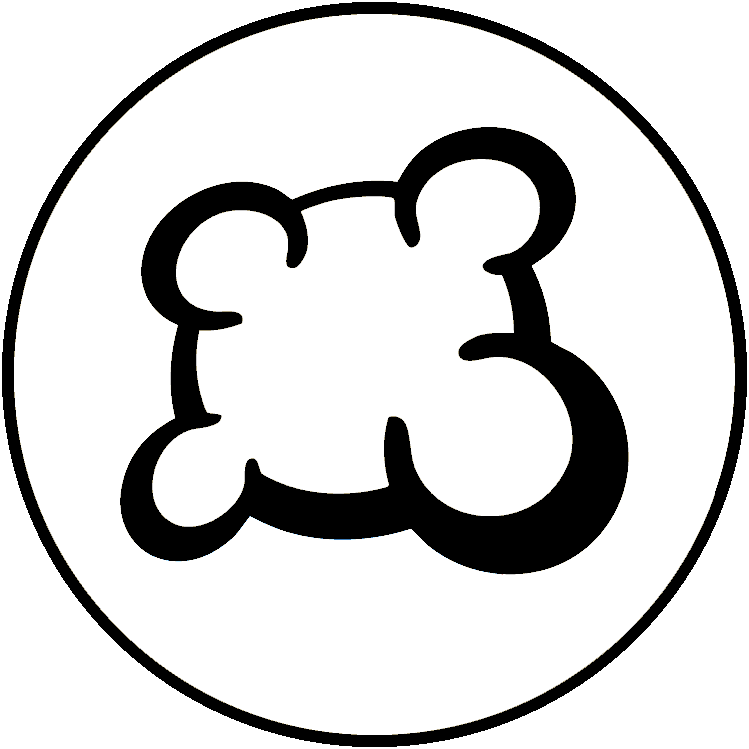#135503: "Recent Chrome update breaks UI for multiple games on mobile platforms"
¿Sobre qué es este informe?
¿Qué ha pasado? Por favor, selecciona una de las opciones siguientes
¿Qué ha pasado? Por favor, selecciona una de las opciones siguientes
Por favor, comprueba si ya hay un informe sobre el mismo tema
Si es así, por favor VOTA por este informe. ¡A los informes con más votos se les da PRIORIDAD!
| # | Status | Votes | Game | Type | Title | Last update |
|---|
Descripción detallada
-
• Por favor, copia/pega el mensaje de error que ves en tu pantalla, si hay alguno.
In Google Chrome v128, logic for the CSS "zoom" property was updated to reflect a new standard: developer.chrome.com/release-notes/128#standardized_css_zoom_property
Currently, Board Game Arena uses the "zoom" property on narrow displays (typically on mobile devices, but I can also replicate all of this behavior using Chrome on a desktop. I just have to reduce the window dimensions to around that of my cell phone) to achieve responsive scaling. I have noticed that many games now look significantly worse on mobile as a result of the new zoom implementation.
I've captured some screenshots for a few games that were impacted by this change, but I suspect the issue is more widespread: imgur.com/a/dXWepBg
Chrome developers have offered an "origin trial" that allows websites to temporarily revert back to the "legacy" zoom implementation: developer.chrome.com/origintrials/#/view_trial/3499859860420296705
Opting in to this trial would not be a permanent solution, but it would minimize the interruption to players on mobile devices while BGA team / individual game maintainers figure out a more permanent solution -
• Por favor, explica lo que querías hacer, lo que hiciste y lo que pasó
• ¿Qué navegador estás usando?
Google Chrome v128
-
• Por favor, copia/pega el texto mostrado en inglés en lugar de en tu idioma. Si tienes una captura de pantalla de este error (buena práctica), puedes usar un servicio de hospedaje de imágenes a tu elección (snipboard.io, por ejemplo) para subirla y copiar/pegar el enlace aquí. ¿Está este texto disponible en el sistema de traducción? Si es así, ¿ha sido traducido hace más de 24 horas?
In Google Chrome v128, logic for the CSS "zoom" property was updated to reflect a new standard: developer.chrome.com/release-notes/128#standardized_css_zoom_property
Currently, Board Game Arena uses the "zoom" property on narrow displays (typically on mobile devices, but I can also replicate all of this behavior using Chrome on a desktop. I just have to reduce the window dimensions to around that of my cell phone) to achieve responsive scaling. I have noticed that many games now look significantly worse on mobile as a result of the new zoom implementation.
I've captured some screenshots for a few games that were impacted by this change, but I suspect the issue is more widespread: imgur.com/a/dXWepBg
Chrome developers have offered an "origin trial" that allows websites to temporarily revert back to the "legacy" zoom implementation: developer.chrome.com/origintrials/#/view_trial/3499859860420296705
Opting in to this trial would not be a permanent solution, but it would minimize the interruption to players on mobile devices while BGA team / individual game maintainers figure out a more permanent solution • ¿Qué navegador estás usando?
Google Chrome v128
-
• Por favor explica tu sugerencia de manera precisa y concisa para que sea lo más fácil posible entender lo que quieres decir.
In Google Chrome v128, logic for the CSS "zoom" property was updated to reflect a new standard: developer.chrome.com/release-notes/128#standardized_css_zoom_property
Currently, Board Game Arena uses the "zoom" property on narrow displays (typically on mobile devices, but I can also replicate all of this behavior using Chrome on a desktop. I just have to reduce the window dimensions to around that of my cell phone) to achieve responsive scaling. I have noticed that many games now look significantly worse on mobile as a result of the new zoom implementation.
I've captured some screenshots for a few games that were impacted by this change, but I suspect the issue is more widespread: imgur.com/a/dXWepBg
Chrome developers have offered an "origin trial" that allows websites to temporarily revert back to the "legacy" zoom implementation: developer.chrome.com/origintrials/#/view_trial/3499859860420296705
Opting in to this trial would not be a permanent solution, but it would minimize the interruption to players on mobile devices while BGA team / individual game maintainers figure out a more permanent solution • ¿Qué navegador estás usando?
Google Chrome v128
-
• ¿Qué había en la pantalla cuando se quedó bloqueado? (¿mensaje de error?, ¿pantalla en blanco?, ¿una parte de la interfaz del juego?)
In Google Chrome v128, logic for the CSS "zoom" property was updated to reflect a new standard: developer.chrome.com/release-notes/128#standardized_css_zoom_property
Currently, Board Game Arena uses the "zoom" property on narrow displays (typically on mobile devices, but I can also replicate all of this behavior using Chrome on a desktop. I just have to reduce the window dimensions to around that of my cell phone) to achieve responsive scaling. I have noticed that many games now look significantly worse on mobile as a result of the new zoom implementation.
I've captured some screenshots for a few games that were impacted by this change, but I suspect the issue is more widespread: imgur.com/a/dXWepBg
Chrome developers have offered an "origin trial" that allows websites to temporarily revert back to the "legacy" zoom implementation: developer.chrome.com/origintrials/#/view_trial/3499859860420296705
Opting in to this trial would not be a permanent solution, but it would minimize the interruption to players on mobile devices while BGA team / individual game maintainers figure out a more permanent solution • ¿Qué navegador estás usando?
Google Chrome v128
-
• ¿Qué parte de las reglas no se ha respetado en la adaptación de BGA?
In Google Chrome v128, logic for the CSS "zoom" property was updated to reflect a new standard: developer.chrome.com/release-notes/128#standardized_css_zoom_property
Currently, Board Game Arena uses the "zoom" property on narrow displays (typically on mobile devices, but I can also replicate all of this behavior using Chrome on a desktop. I just have to reduce the window dimensions to around that of my cell phone) to achieve responsive scaling. I have noticed that many games now look significantly worse on mobile as a result of the new zoom implementation.
I've captured some screenshots for a few games that were impacted by this change, but I suspect the issue is more widespread: imgur.com/a/dXWepBg
Chrome developers have offered an "origin trial" that allows websites to temporarily revert back to the "legacy" zoom implementation: developer.chrome.com/origintrials/#/view_trial/3499859860420296705
Opting in to this trial would not be a permanent solution, but it would minimize the interruption to players on mobile devices while BGA team / individual game maintainers figure out a more permanent solution -
• ¿La infracción de las reglas es visible en la repetición de la partida? Si es así, ¿en qué jugada?
• ¿Qué navegador estás usando?
Google Chrome v128
-
• ¿Qué acción de juego querías realizar?
In Google Chrome v128, logic for the CSS "zoom" property was updated to reflect a new standard: developer.chrome.com/release-notes/128#standardized_css_zoom_property
Currently, Board Game Arena uses the "zoom" property on narrow displays (typically on mobile devices, but I can also replicate all of this behavior using Chrome on a desktop. I just have to reduce the window dimensions to around that of my cell phone) to achieve responsive scaling. I have noticed that many games now look significantly worse on mobile as a result of the new zoom implementation.
I've captured some screenshots for a few games that were impacted by this change, but I suspect the issue is more widespread: imgur.com/a/dXWepBg
Chrome developers have offered an "origin trial" that allows websites to temporarily revert back to the "legacy" zoom implementation: developer.chrome.com/origintrials/#/view_trial/3499859860420296705
Opting in to this trial would not be a permanent solution, but it would minimize the interruption to players on mobile devices while BGA team / individual game maintainers figure out a more permanent solution -
• ¿Qué es lo que trataste de hacer para activar esta acción del juego?
-
• ¿Qué sucedió cuando lo hiciste (el mensaje de error, mensaje en la barra de estado del juego, ...)?
• ¿Qué navegador estás usando?
Google Chrome v128
-
• ¿En qué etapa de la partida ocurrió el problema? ¿Cuál era la instrucción actual del juego?
In Google Chrome v128, logic for the CSS "zoom" property was updated to reflect a new standard: developer.chrome.com/release-notes/128#standardized_css_zoom_property
Currently, Board Game Arena uses the "zoom" property on narrow displays (typically on mobile devices, but I can also replicate all of this behavior using Chrome on a desktop. I just have to reduce the window dimensions to around that of my cell phone) to achieve responsive scaling. I have noticed that many games now look significantly worse on mobile as a result of the new zoom implementation.
I've captured some screenshots for a few games that were impacted by this change, but I suspect the issue is more widespread: imgur.com/a/dXWepBg
Chrome developers have offered an "origin trial" that allows websites to temporarily revert back to the "legacy" zoom implementation: developer.chrome.com/origintrials/#/view_trial/3499859860420296705
Opting in to this trial would not be a permanent solution, but it would minimize the interruption to players on mobile devices while BGA team / individual game maintainers figure out a more permanent solution -
• ¿Qué sucedió cuando trataste de hacer una acción de juego (mensaje de error, mensaje en la barra de estado del juego, ...)?
• ¿Qué navegador estás usando?
Google Chrome v128
-
• Por favor, describe el problema de visualización. Si tienes una captura de pantalla de este error (buena práctica), puedes usar un servicio de hospedaje de imágenes a tu elección (snipboard.io, por ejemplo) para subirla y copiar/pegar el enlace aquí.
In Google Chrome v128, logic for the CSS "zoom" property was updated to reflect a new standard: developer.chrome.com/release-notes/128#standardized_css_zoom_property
Currently, Board Game Arena uses the "zoom" property on narrow displays (typically on mobile devices, but I can also replicate all of this behavior using Chrome on a desktop. I just have to reduce the window dimensions to around that of my cell phone) to achieve responsive scaling. I have noticed that many games now look significantly worse on mobile as a result of the new zoom implementation.
I've captured some screenshots for a few games that were impacted by this change, but I suspect the issue is more widespread: imgur.com/a/dXWepBg
Chrome developers have offered an "origin trial" that allows websites to temporarily revert back to the "legacy" zoom implementation: developer.chrome.com/origintrials/#/view_trial/3499859860420296705
Opting in to this trial would not be a permanent solution, but it would minimize the interruption to players on mobile devices while BGA team / individual game maintainers figure out a more permanent solution • ¿Qué navegador estás usando?
Google Chrome v128
-
• Por favor, copia/pega el texto mostrado en inglés en lugar de en tu idioma. Si tienes una captura de pantalla de este error (buena práctica), puedes usar un servicio de hospedaje de imágenes a tu elección (snipboard.io, por ejemplo) para subirla y copiar/pegar el enlace aquí. ¿Está este texto disponible en el sistema de traducción? Si es así, ¿ha sido traducido hace más de 24 horas?
In Google Chrome v128, logic for the CSS "zoom" property was updated to reflect a new standard: developer.chrome.com/release-notes/128#standardized_css_zoom_property
Currently, Board Game Arena uses the "zoom" property on narrow displays (typically on mobile devices, but I can also replicate all of this behavior using Chrome on a desktop. I just have to reduce the window dimensions to around that of my cell phone) to achieve responsive scaling. I have noticed that many games now look significantly worse on mobile as a result of the new zoom implementation.
I've captured some screenshots for a few games that were impacted by this change, but I suspect the issue is more widespread: imgur.com/a/dXWepBg
Chrome developers have offered an "origin trial" that allows websites to temporarily revert back to the "legacy" zoom implementation: developer.chrome.com/origintrials/#/view_trial/3499859860420296705
Opting in to this trial would not be a permanent solution, but it would minimize the interruption to players on mobile devices while BGA team / individual game maintainers figure out a more permanent solution • ¿Qué navegador estás usando?
Google Chrome v128
-
• Por favor explica tu sugerencia de manera precisa y concisa para que sea lo más fácil posible entender lo que quieres decir.
In Google Chrome v128, logic for the CSS "zoom" property was updated to reflect a new standard: developer.chrome.com/release-notes/128#standardized_css_zoom_property
Currently, Board Game Arena uses the "zoom" property on narrow displays (typically on mobile devices, but I can also replicate all of this behavior using Chrome on a desktop. I just have to reduce the window dimensions to around that of my cell phone) to achieve responsive scaling. I have noticed that many games now look significantly worse on mobile as a result of the new zoom implementation.
I've captured some screenshots for a few games that were impacted by this change, but I suspect the issue is more widespread: imgur.com/a/dXWepBg
Chrome developers have offered an "origin trial" that allows websites to temporarily revert back to the "legacy" zoom implementation: developer.chrome.com/origintrials/#/view_trial/3499859860420296705
Opting in to this trial would not be a permanent solution, but it would minimize the interruption to players on mobile devices while BGA team / individual game maintainers figure out a more permanent solution • ¿Qué navegador estás usando?
Google Chrome v128
Historial de informes
• Viticulture
• Wingspan
• Scythe
• A Feast for Odin
Ark Nova
Azul
Et cela se produit à chaque fois depuis une semaine maintenant..
don't hesitate to raise a new report if this happens again for all games.
The full screen button should be reintegrated soon
Agregar a este informe
- Otro ID de partida / ID de jugada
- ¿Se resolvió el problema al pulsar F5?
- ¿Apareció el problema varias veces? ¿Cada vez? ¿Aleatoriamente?
- Si tienes una captura de pantalla de este error (buena práctica), puedes usar un servicio de hospedaje de imágenes a tu elección (snipboard.io, por ejemplo) para subirla y copiar/pegar el enlace aquí.